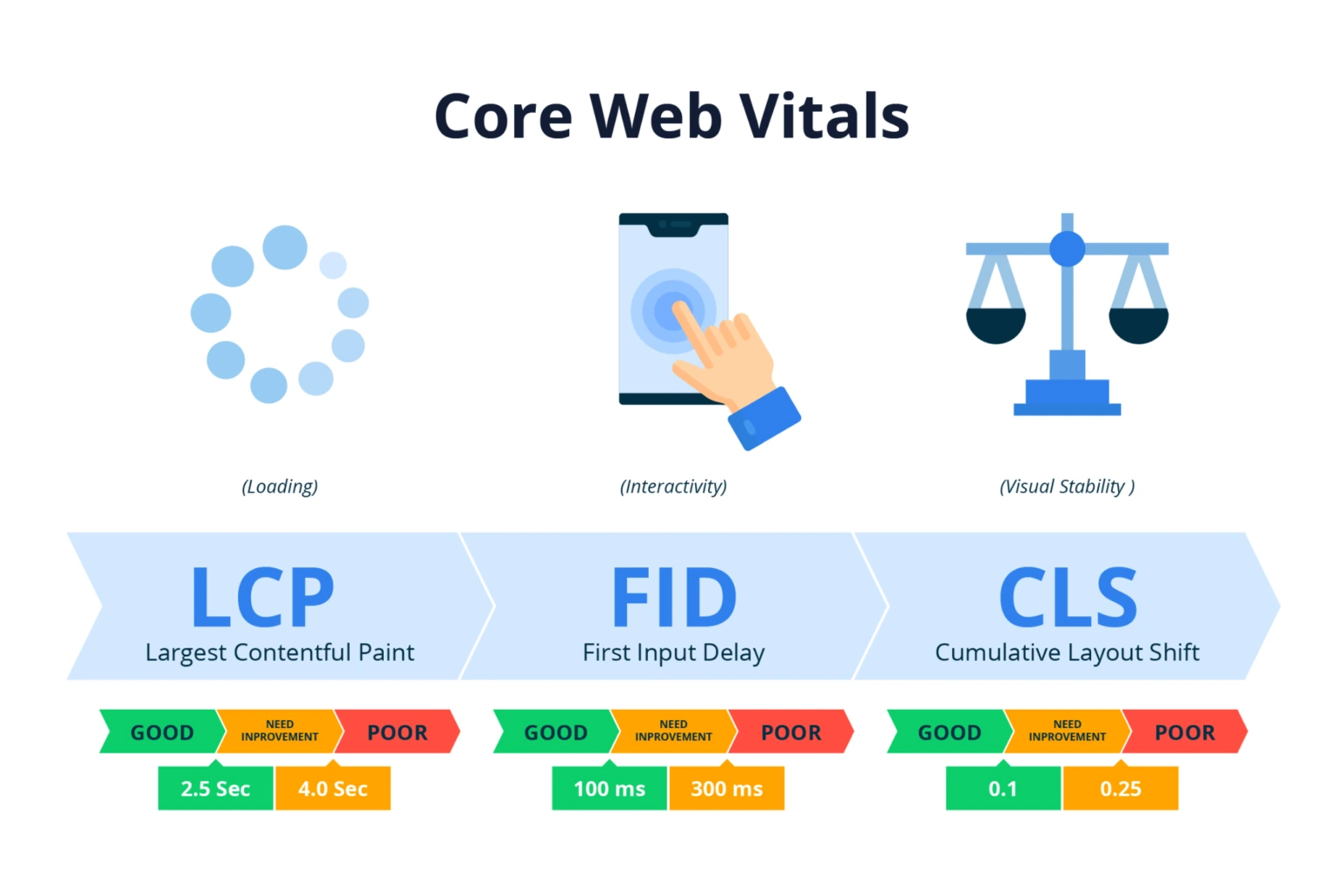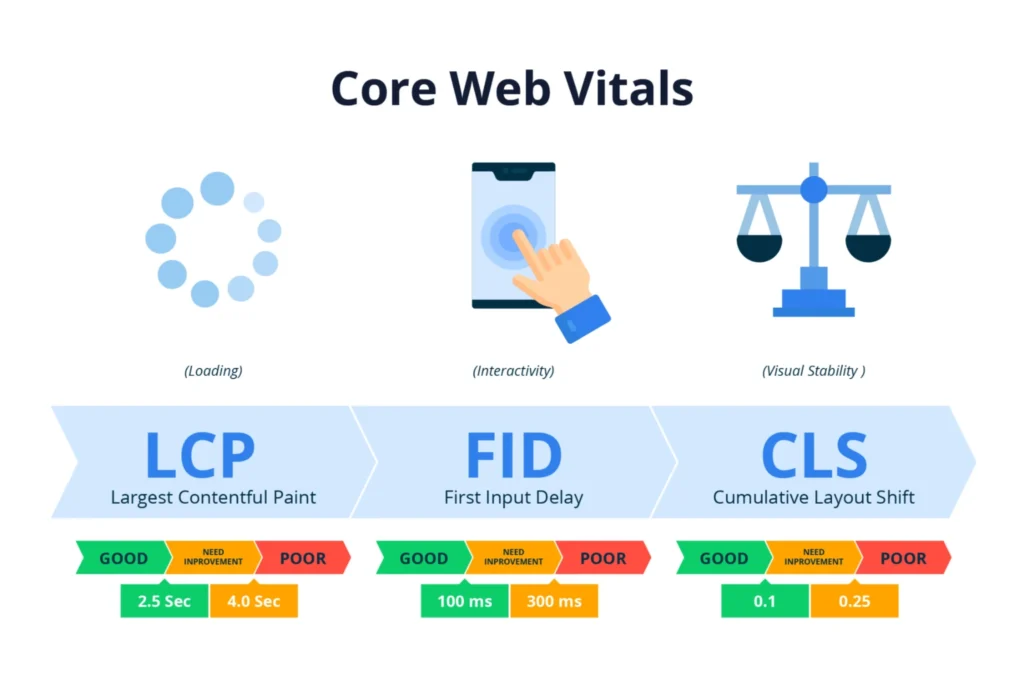Struggling with Core Web Vitals assessment issues in WordPress? Discover actionable tips to improve LCP, FID, and CLS, boost your website performance, and fix Core Web Vitals assessment.
Core Web Vitals (CWV) is a Google initiative designed to ensure websites provide a great user experience. If your WordPress website has failed a Core Web Vitals assessment, it means there are specific performance, interactivity, or visual stability issues that need addressing. This Technical SEO guide will help you identify and fix these issues.
What Are Core Web Vitals?
Core Web Vitals consist of three key metrics:
- Largest Contentful Paint (LCP): Measures loading performance. The main content should load within 2.5 seconds.
- First Input Delay (FID): Measures interactivity. FID should be less than 100 milliseconds.
- Cumulative Layout Shift (CLS): Measures visual stability. CLS should be less than 0.1.
Failing in any of these metrics can result in a “failed” CWV assessment.
Common Causes of Core Web Vitals Failures
- Slow loading times due to large images or unoptimized code.
- High server response time (Time to First Byte).
- Poorly optimized themes or plugins.
- Unstable layouts caused by ads or dynamic content.
- Heavy JavaScript or excessive render-blocking resources.
Steps to Fix Core Web Vitals Issues in WordPress
1. Optimize Largest Contentful Paint (LCP)
-
Compress Images:
Use plugins like Smush or ShortPixel to compress images without losing quality. -
Lazy Loading:
Enable lazy loading for images using a plugin like Lazy Load by WP Rocket. -
Reduce Server Response Time:
Switch to a faster hosting provider or use a Content Delivery Network (CDN) like Cloudflare or KeyCDN. -
Eliminate Render-Blocking Resources:
Use a plugin like Autoptimize to defer loading of CSS and JavaScript files.
2. Improve First Input Delay (FID)
-
Minimize JavaScript Execution:
Use tools like WP Rocket or Asset CleanUp to defer or remove unused JavaScript. -
Use a Lightweight Theme:
Switch to a faster WordPress theme like GeneratePress or Astra. -
Enable Browser Caching:
Set up browser caching using plugins like W3 Total Cache or LiteSpeed Cache.
3. Fix Cumulative Layout Shift (CLS)
-
Set Explicit Dimensions for Images and Videos:
Always define width and height attributes in the<img>and<video>tags. -
Reserve Space for Ads:
Use fixed dimensions for ad slots to prevent layout shifts when ads load. -
Use System Fonts:
Reduce web font usage or use system fonts to minimize shifts caused by late font loading.
Additional Tools to Diagnose Issues
-
Google PageSpeed Insights:
Provides detailed Core Web Vitals metrics and suggestions for improvement. -
GTmetrix:
Offers insights into LCP, FID, and CLS with actionable tips. -
WebPageTest:
Advanced performance testing tool for detailed diagnostics.
Best Practices for Maintaining Core Web Vitals
- Regularly audit your website using PageSpeed Insights or Lighthouse.
- Keep plugins and themes updated to ensure optimal performance.
- Avoid overloading your website with unnecessary plugins or features.
- Monitor Core Web Vitals metrics in Google Search Console.
Conclusion
Fixing Core Web Vitals issues in WordPress may seem daunting, but with a systematic approach, it’s entirely manageable. By optimizing images, reducing server response time, and improving layout stability, you can ensure a better user experience and boost your website’s search engine rankings. Start with the steps outlined here, and you’ll be on your way to passing the Core Web Vitals assessment in no time.